Organizations across the world scrambled as the COVID-19 pandemic threatened their very existence and our way of life. We couldn’t meet in person anymore, so we had to meet virtually. So many teams knew this, but struggled to answer the biggest question—how?
At the Online News Association, we assessed dozens of virtual learning platforms in the first weeks of the pandemic. While there we many quality options, we couldn’t get around two issues:
- Could any of these platforms give us all the features we were looking for?
- How scalable would the platform be if our in-person events were disrupted for another year or longer?
We wanted an option that could be put in place for all of our events; and could host additional micro-events to supplement lost income. Moreover, we knew that they needed to be engaging and unique. If any other organizations in the space used the same platform, it wouldn’t provide the same flare our events usually do.
The best option, I proposed, was to build our own on top of our already dynamic conference website platform.
The Website
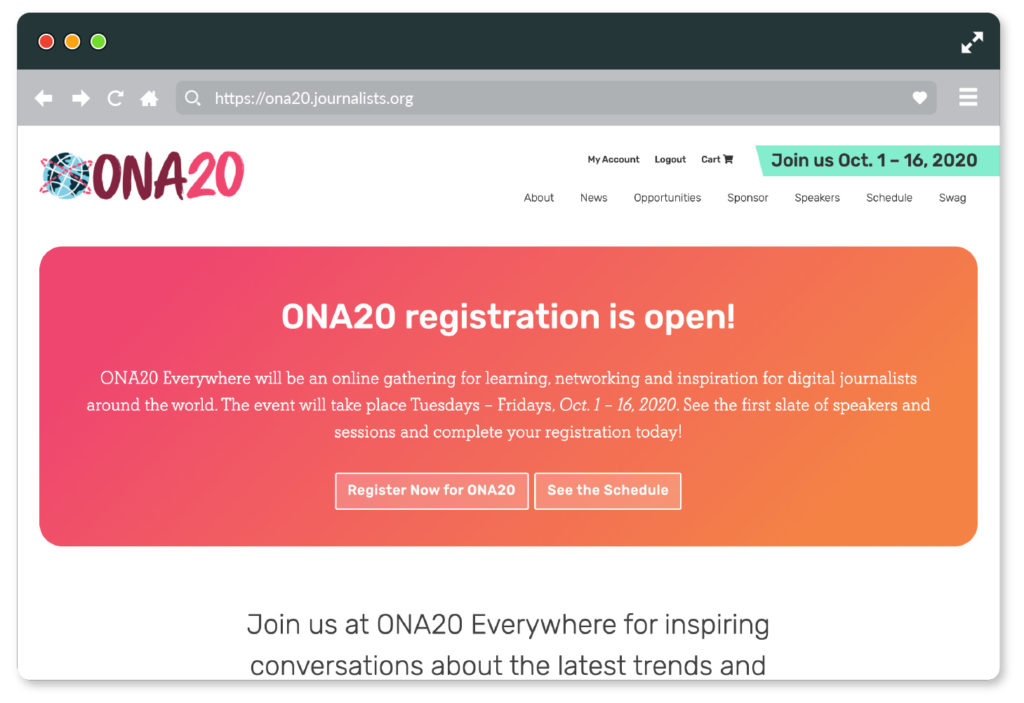
The ONA conferences are built with WordPress and hosted on WordPress.com VIP. Since 2014, I’ve been iterating on the features for these websites, so we already had a structure in place that included:
- Session pages with embedded resources
- A conference schedule
- Speaker profiles
- Sponsor directory
In order to turn the site into a virtual event platform we would need:
- Registration, providing gated content
- A live video workflow
- Interactive features, like chats
I am so impressed by the ambitious virtual event platform that you thought up and made happen. Not only that but it was an absolute delight to experience, and I’ve heard this again and again from many participants.
Shazna Nessa, ONA Board President and Global Head of Visuals, The Wall Street Journal
Event Registration
The best option for registration was right under our noses: WooCommerce, a WordPress plugin that is owned by WordPress itself. The main plugin is free to use, but the features we wanted required several paid extensions:
- WooCommerce Memberships
- Teams for WooCommerce Memberships
- Custom User Registration Fields for WooCommerce
- Mailchimp for WooCommerce Memberships
Activating the plugins gave us all the features we needed immediately, but it took several weeks to integrate them seamlessly into the website, polish the user experience, and build out additional backend reporting features. The key is that all these things are possible. With any full-service platform we would not have had this flexibility.
Session Pages
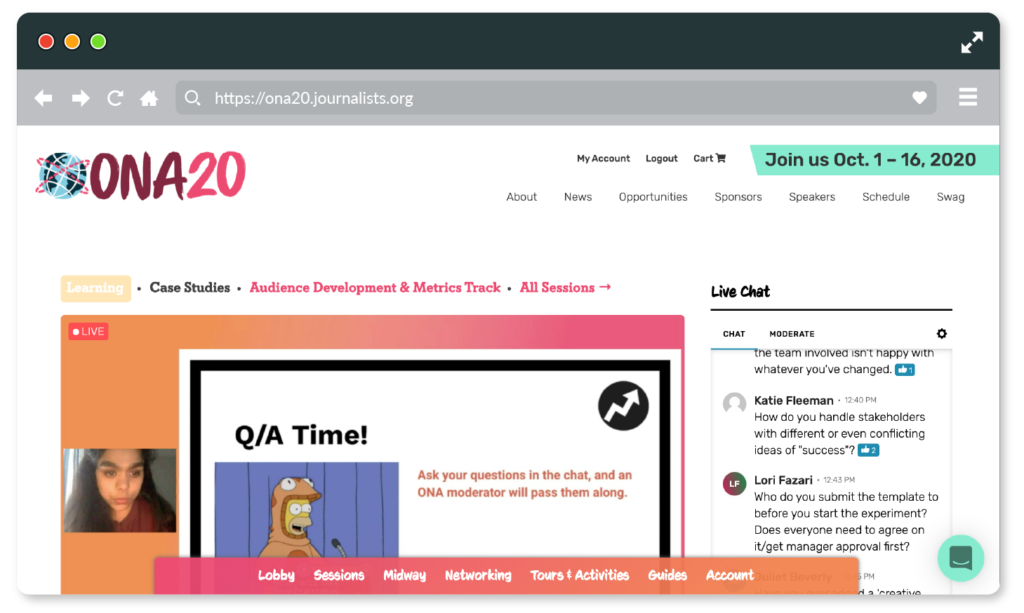
ONA conferences have offered live video beginning before 2012, but the experience was very light. We primarily used this to embed recorded videos on session pages following the conference. Leveraging this feature, video embed was already in place. I’ll write a completely different post on our thought process for delivering live video.
Suffice to say, some sessions had live Vimeo embeds and others had prerecorded YouTube embeds set to “premiere.” We knew that attendees would want to interact, so we partnered with ONA sponsor Viafoura and included a unique chat with every session. We leveraged their login API so users seamlessly connected to their platform.
To provide a layer of accessibility, we felt it necessary to include closed captioning. But Vimeo does not have a way to integrate captions into their live product. For this, we turned to Otter.ai, which transcribed our video feed and displayed the text via an iframe under the video player.
Guys, you have now ruined my webinar experience. The tools and tech you used for ONA20 were top notch and now I’m bothered when I see a livestream/webinar that is subpar.
Penny Riordan, Director of Business Strategy and Partnerships, Local Media Association
Additional Features
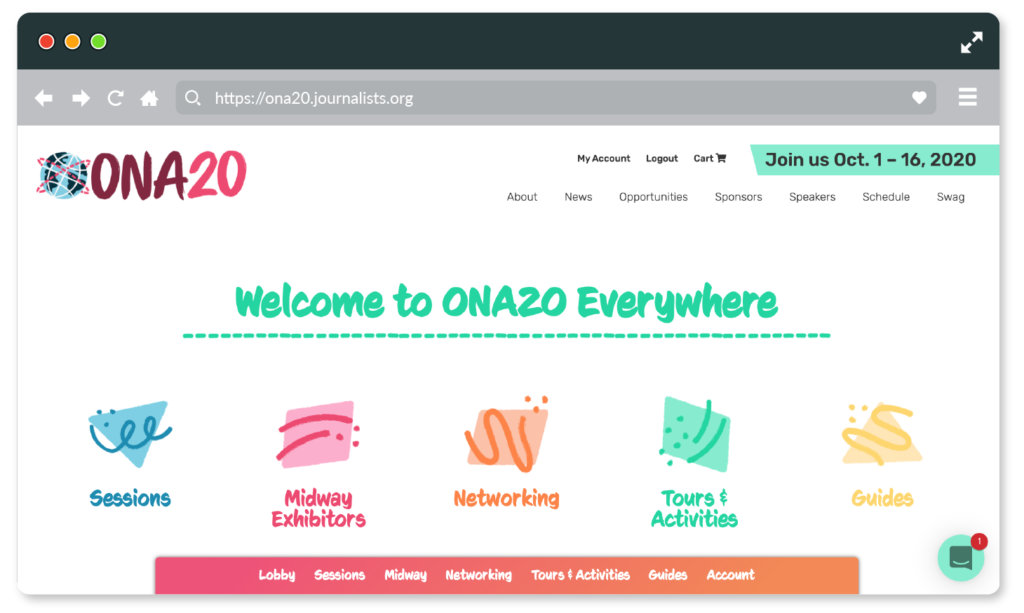
Chat alone would replace the hallway interactions of an in-person conference, we wanted face-to-face interactions. To replicate this, we found Daily.co and leveraged their API to moderate video chat rooms. We easily set up eight common rooms and directed attendees there after sessions for face-to-face conversations. We also used Daily.co for special Table Talks sessions.
The last feature we couldn’t fully recreate was 1:1 connections, a feature attendees and sponsors alike valued. We used Grip to offer this. The tool was really beneficial and worked well, but it came with a large price tag and required users to log into a second platform.
The thread tying it all together was a conference lobby landing page. We included a Viafoura live blog for admin updates and a conference-wide chat that never closed, along with an on-demand video overview of the conference. We anchored a navigation bar to the bottom of every conference page so attendees had their own navigation to relevant attendee-only sections.
Looking Forward
With all of these features built into our conference platform, we’ll easily be able to offer this experience every year—even when we’re back to in-person events. That’s a silver lining to approaching our platform this way. Our initial investment on developing this is now a new line of income.
We’ll continue to improve it along with the main conference websites, and our attendees will be able to access content going forward.
